Unleashing the Power: Rooting My Dell 3100 Chromebook to Run Fedora
Why?
As a network engineer, staying connected and having the flexibility to access a variety of tools is crucial. When I stumbled upon a Dell 3100 Chromebook for a mere 25 euros (90PLN), I saw an opportunity to experiment and enhance its capabilities. This blog post aims to share my experience of rooting the device and running Fedora on it, unlocking its potential as a versatile tool for my networking endeavors.
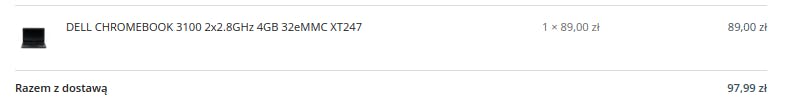
Pros:
Increased Functionality: Rooting the Dell 3100 Chromebook and installing Fedora expands the device's capabilities beyond its original limitations. With Fedora, you gain access to a wide range of software, development tools, and networking utilities, enabling you to customize the system according to your needs as a network engineer. This enhanced functionality empowers you to tackle complex tasks more efficiently.
Customization and Personalization: Fedora provides a highly customizable Linux environment, allowing you to personalize the user interface, install custom software, and tailor the system to your preferences. This level of customization enables you to optimize the Chromebook for your specific networking requirements, creating a more seamless and tailored experience.
Enhanced Security and Reliability: Fedora is known for its strong security features, including frequent updates and robust protection against vulnerabilities. By running Fedora on the Dell 3100 Chromebook, you benefit from the inherent security measures of the Chromebook itself, combined with the added layers of security offered by Fedora. This combination ensures a secure and reliable platform for your networking tasks.
Cons:
Voiding Warranty and Potential Risks: Rooting the Chromebook and installing a different operating system may void the device's warranty, as it involves modifying the original software and configuration. Additionally, the rooting process itself carries certain risks, such as the potential for data loss, system instability, or bricking the device if not performed correctly. It is important to proceed with caution and understand the risks involved.
Technical Expertise Required: Rooting a Chromebook and installing Fedora requires technical knowledge and expertise. If you are not familiar with the process, you may encounter challenges during installation or face difficulties troubleshooting any issues that arise. It is advisable to thoroughly research and understand the process before attempting to root the Chromebook.
Potential Compatibility Issues: Although Fedora is a widely supported Linux distribution, there is a possibility of encountering compatibility issues with certain hardware components or software applications. Not all Chromebook features or peripherals may be fully functional under Fedora, and you may need to invest additional time and effort in finding workarounds or alternative solutions.
